Pixel Planet Generator
Press Space to generate planet!
Every aspect can be set to be randomly generated by ticking the check boxes, except for the hex colours that are used for the planet and the background.
Some good sites for finding colour palettes are: https://coolors.co/ , https://lospec.com/palette-list and https://color.adobe.com/create/color-wheel
You can take screenshots of the planets using a screenshot tool of your choice. I recommend ShareX, as it allows you to get screenshots sized to the exact pixel. Taking a picture of the entire background will give you an image that is 500x500 pixels, but can be smoothly resized to 50x50 pixels for any editing you may want to do.
Some of the variables you can change are hard to make short names for, so below is a description of what each does:
- All the colours have consistent names for what they assign to, except for peak colours, which chooses the colour of the "mountains" on the planet.
- Back Colour chooses the colour of the background of the image.
- The Planet Size has 4 options that range from a 20x20 planet up to a 50x50 planet in steps of 10. The time it takes for a planet to load is proportional to its size, and larger planets may take a while to be generated.
- Light Origin determines where the light striking the planet appears to come from. It has 4 options, which are in order the top right, the top left, the bottom left and the bottom right.
- Light Colour determines the colour of the light striking the planet, and has 7 options. They are in order: Red, Purple, Blue, Cyan, Green, Yellow and White.
- All landmasses on the planet have a border around them. Edge Thickness scales the thickness of that border. High values will make it appear to look like an extra layer of ocean rather than a land border. Values between 0 and 2 are recommended.
- Mountain Roughness Determines how "rough" the mountains appear to be. A low value makes mountains look more like dots on the planet. High values make them appear like large blocks.
- Mountain Size determines how large the mountains are, irrespective of their roughness. A low roughness but large size will lead to lots of large mountains, where as a large roughness but low size will lead to a few very small mountains.
- The generator places dots in the ocean/base of each planet. The higher dots are the more dots there will be on the planet, where as a low number of dots will cause very few dots.
- Land Size will determine how large the landmasses on the planet are. Values between 0 and 2 are recommended.
- Scale determines how "zoomed in" the features are. The higher it is the larger everything on the planet will appear to be, where as lower values will lead to much more scattered and small features.
- The Sampling Location is basically the seed of the planet. Leaving it the same without being randomized can allow you to see the direct effect of the other variables on the same base planet.
| Status | Released |
| Category | Tool |
| Platforms | HTML5 |
| Rating | Rated 4.0 out of 5 stars (1 total ratings) |
| Author | wormgirlie |
| Tags | Colorful, Generator, Pixel Art, Procedural Generation, Space |


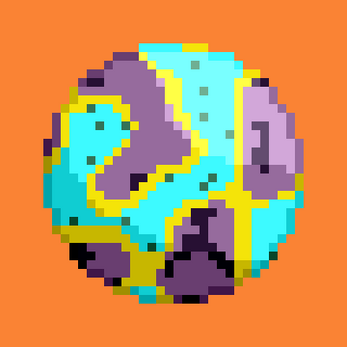
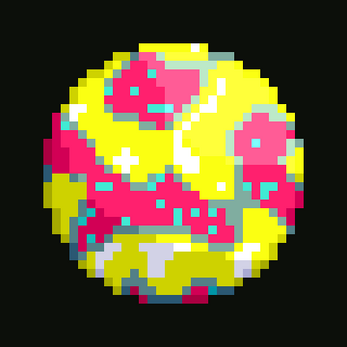
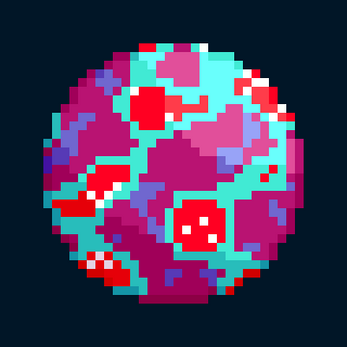

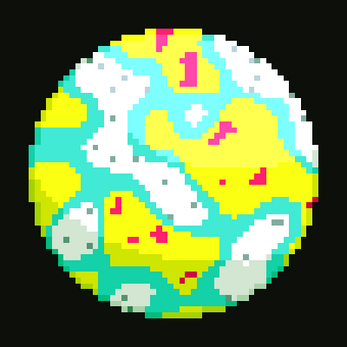



Comments
Log in with itch.io to leave a comment.
It runs a bit weird, some of the slider buttons I can't move, a download may make it run better as well. Otherwise really cool!
Are the generated planets allowed to be used in commercial games?
Sure go for it, though if you do please credit the generator!